killtest题库网提供最新的9A0-094题库下载
Killtest题库网提供photoshop 9A0-094题库下载。该考试题库由我们专业IT认证讲师及产品专家精心打造,包括了当前最新的全真9A0-094考试试题,全部附有正确答案。
1. You have finished editing an image acquired from a digital camera. Which command should you choose to change the current image mode to one that is appropriate for preparing an image to be printed using process colors?
A. Image > Mode > CMYK
B. Image > Mode > Lab Color
C. Image > Mode > RGB Color
D. Image > Mode > Indexed Color
Answer: A
2. You have a grayscale image that you would like to print. You would like to add a color tint and print the image on two separate plates. Which should you choose?
A. Image > Mode > Indexed Color
B. Image > Mode > RGB Color
C. Image > Mode > CMYK Color
D. Image > Mode > Duotone
Answer: D
3. In the Photoshop Color Settings dialog box you see a warning that says: Your Creative Suite applications are not synchronized for consistent color. You want consistent color treatment across Photoshop, Illustrator, Acrobat, and InDesign. What should you do?
A. From the Settings list choose: Monitor Color
B. From the Settings list choose: Custom
C. In Bridge, choose Edit > Creative Suite Color Settings and apply a color setting
D. In Bridge, choose Preferences > Advanced and check the box to Use Software Rendering
Answer: C
4. You have a document using the Adobe RGB (1998) color space, and you need to convert it to a smaller CMYK color space represented by a press profile. The document contains no significant colors that are outside the CMYK color space.
Which rendering intent will most effectively preserve the color relationships within the RGB document
when it's converted to CMYK?
A. Absolute Colorimetric
B. Relative Colormetric
C. Perceptual
D. Saturation
Answer: B
5. You choose View > Proof Colors and preview how colors will print on a specific printer. What is a requirement for Proof Colors to work properly?
A. You have chosen Edit > Assign Profile to assign the profile for the printer's color space
B. You have chosen Edit > Convert to Profile to convert the document into the printer's color space
C. You have also turned on View > Gamut Warning
D. You have configured the Customize Proof Condition dialog box
Answer: D
6. You want to display an on-screen preview of how your RGB document will look when produced in CMYK. Which should you choose to specify the device to simulate?
A. View > Proof Setup
B. View > Proof Colors
C. Image > Mode > CMYK Color
D. Image > Mode > Multichannel
Answer: A
你可以到killtest题库网下载更多的9A0-094题库。
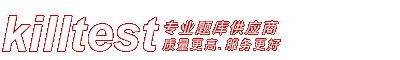



◎欢迎参与讨论,请在这里发表您的看法、交流您的观点。